Participating in a Zoom Meeting in English
Due to many factors, businesses are more and more turning to online methods to conduct business meetings. This has introduced some issues that need to be addressed. Most of the time, you are quite sure of what information you need to get across. Usually you read quite a bit in your area of expertise so you feel confident in that aspect of your ability when participating in a meeting online through Zoom, Google Meets, Skype or any other of the plethora of online platforms on offer that provide this service.
However, some of the things you have to do in meetings, that you can very easily do in your own language, can become very difficult when they present themselves in an online meeting in English.
In Melton Language Services, we practice these skills through working group simulations and other opportunities to perfect your skills, whether on Zoom or in the board room. If you’d like help with this aspect of your career, check out our ONLINE COURSES or our COMPANY CLASSES.
Our Zoom Better Series
How to improve your skills in online meetings and conferences
Tip 1 – Thanking the questioner
Change it up when it comes to thanking the questioner. So if Claudia has already said “Thank you for asking me that.”, don’t use the same response – at least for a few questions.
Instead you can say:
- “That’s a good question.”
- “Interesting point.”
- “I’m glad you asked that.”
- “That’s a good point.”
- “I’d be happy to weigh in on that.”
It creates empathy and helps to create a connection within the group. It’s more difficult to create this online than in person.
Tip 2 – Partial agreement
Don’t just “pull a face” (like in the photo) to show you don’t agree and just say “I agree with you but…” Use these expressions to show it:
- “I partially agree with you.”
- “I agree to an extent.”
- “I agree up to a (certain) point.”
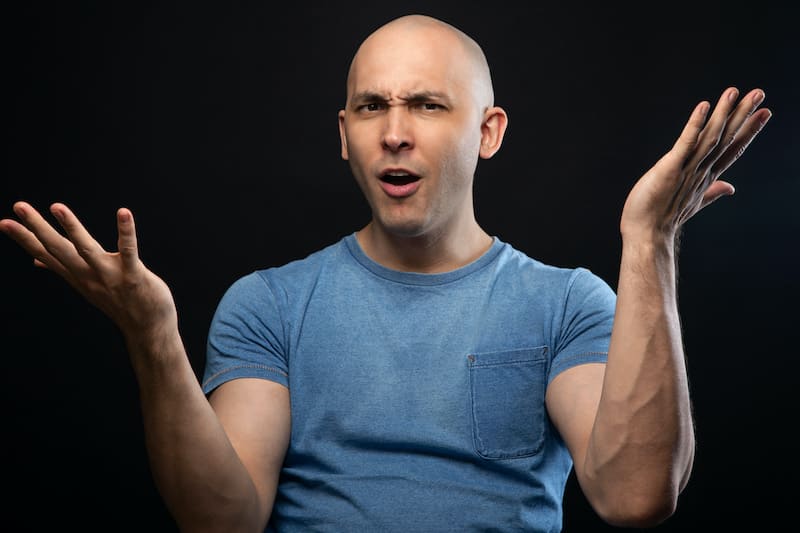
Tip 3 – Thanking the person who responded to your question
If you are asking the question, make sure you say something after they answer like:
- “Thank you for your insight.”
- “Fair point”
- “That’s very true”.
You can use it to springboard into the next question. For instance:
- “Fair point, Bob. Let’s look at that in more detail.
- “Ana, where does this situation stem from?”
You don’t want them to feel like their contribution isn’t valid.

Tip 4 – Follow up questions
Listen to what they are saying and ask follow-up questions. Don’t be married to the list of questions you thought of previously. It’s much more engaging and collaborative.
Tip 5 – Question types
Use a variety of question types, such as:
- Direct: “What do you think, Lisa?”
- Open-ended: “What is your opinion on imposing a curfew?”
Remember, you can emphasize that it is open by using all or everyone. “What is everyone’s opinion on…”, “What do you all think of…”
- Semi-direct: “I’d like to find out how you feel about the recent measures, Tim, Sarah…”
Tip 6 – Signposting
Signposting isn’t just for presentations!
You can use it to move around the working group. For instance:
- Move forward: Moving on to/turning to/ Following on from
- Move back: Going back to what John said earlier,…/Referring back to Maria´s suggestion, …
- More details: Picking up on Diana’s point/ Going into more depth/Going into more details
I would stick to using gerunds and sometimes “Let’s”.
Tip 7 – When things go wrong
Microphone is muted– “Could you check your mic, Emily? You’re muted. Bottom left of the screen.”
Sound isn’t good – “Sorry, Mike but you’re cutting in and out. We’ll come back to you.”
Person suddenly disappears – “It looks like we lost Bob, so let’s just carry on until he comes back.”
You interrupt someone – “Sorry, go ahead.”
You ask an open question to the group and no one answers – (Use a semi-direct question here) “I’d like to know your thoughts on this, Joe, Lisa?” – Make sure you don’t direct it to one person; it becomes an interrogation.

Tip 8 – Interrupting
- “If I may, …” (Pause and wait for the moderator to give you the floor and then continue.)
- “Can I add something here?” or “I’d like to add something here.”
- “I’d like to weigh in on this, if that’s okay.”
- “Can I jump in here?” or “I’d like to jump in here.”
- “I think this is pertinent to the discussion.”
Contact Us About Your Language Training Needs
About
At Melton Language Services, we provide professional English training to ministries and companies that need fast results with specific needs. Our dynamic methodology gives companies the tools they need to ensure their employees have the professional skills they need to be effective. Individual or group, private or public sector. We provide the service you need and deserve.

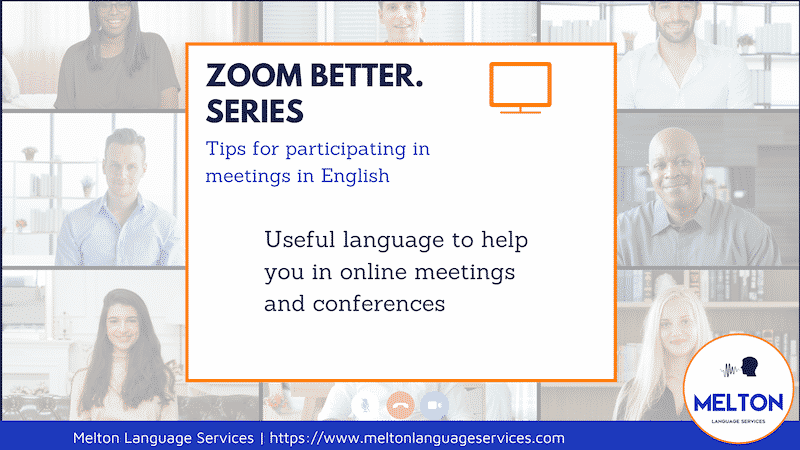
0 Comments